To Start with Open your Editor.
VISUAL STUDIO CODE

If you are using a Mac You might want to stick with the second option
Unless you want to access the camera as IOS Simulator does not have a camera option.
ANDROID STUDIO
First you should create an Virtual Device using the AVD Manager like this
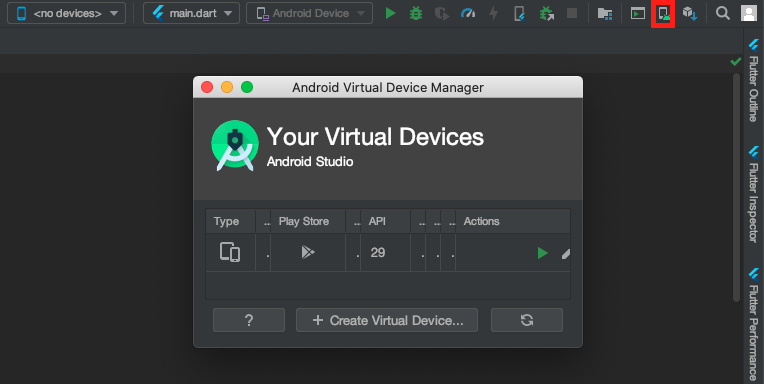
Here Just click + Create Virtual Device and follow the steps
Note: Make sure that you have selected the Android Q as it is the most used version for the Virtual Devices.
then select your device in the dropdown given Image

Leave a Reply