Hi, In this article let us see an overview of The Raspberry Pi 3 Model B. And Configure It
Requirements:
- The Raspberry Pi 3
- And SD Card which has space to hold an Operating System(a 32GB SD Card is recommended)
- A laptop(With any operating System)
If You have the components Ready We can proceed
Your Rpi Comes with
- No Power Adaptor
- No Display
- No Operating System
Step 1:
Navigate to the Original Website to Download The OS
Note
In this Article, Raspbian(A Variant of LINUX)is used
Install this OS in your Computer
Step 2:
After installation copy your OS into an SD Card
Step 3:
After finishing this we shall proceed now connect your power supply pin(Micro USB) in the place given. If you see a green and a red light flashing your Raspberry Pi is working and if only your red light is alone flashing then there is some problem in your installations
Step 4:
Now connect the HDMI pin in the port given. You will see a setup page like these:
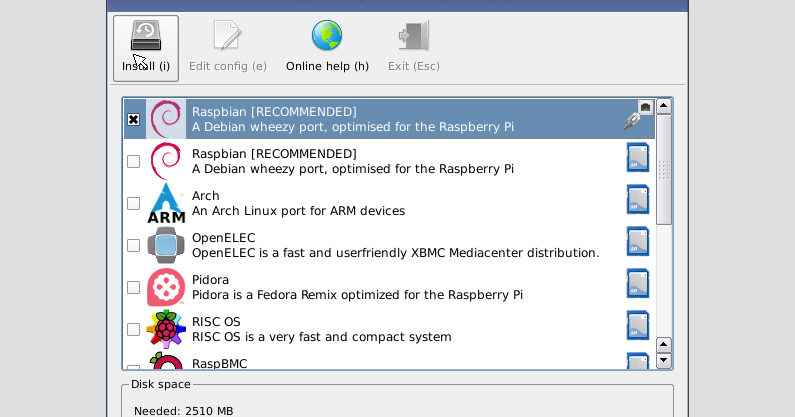
Then Click Install to continue
Now your Raspberry Pi is Configured
For more information, you can navigate to this site.
Leave a Reply