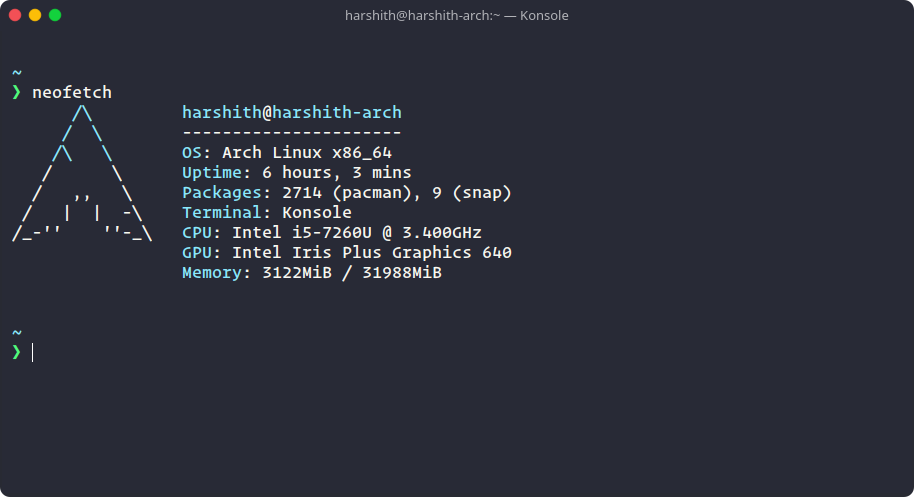What’s up guys this is Harshith and in this article, I will be showing you how you can install Starship. A clean and modern ZSH prompt with powerline fonts
First, make sure you have the following before you install zsh.
sudo apt install curl -> Debian/APT
sudo pacman -S curl -> Arch/PacmanThen install it using
sudo apt install zsh #-> Debian/APT
sudo pacman -S zsh #-> Arch/PacmanNote that you need Git before you can install Oh My ZSH
sudo apt install git #-> Debian/APT
sudo pacman -S git #-> Arch/PacmanNow install Oh My ZSH
sh -c "$(curl -fsSL https://raw.github.com/ohmyzsh/ohmyzsh/master/tools/install.sh)"We have installed zsh but to change it as the default shell execute this command
Note: This command requires root privileges
chsh -s $(which zsh)Now to install Starship execute the following
sh -c "$(curl -fsSL https://starship.rs/install.sh)"Agree to all the required question
Navigate to your home folder using
cd ~You will have a file called .zshrc
Replace the content of the file using nano ~/.zshrc with this
ZSH="/home/harshith/.oh-my-zsh"
#Theme
ZSH_THEME=""
#Plugins
plugins=(git zsh-autosuggestions)
source $ZSH/oh-my-zsh.sh
#Star Ship
eval "$(starship init zsh)"To exit Nano use Ctrl + X then Y and Enter
Once you have exited execute the following to run source .zshrc
Note: I have used a plugin called ZSH Auto suggestions and it can be installed with
git clone https://github.com/zsh-users/zsh-autosuggestions ${ZSH_CUSTOM:-~/.oh-my-zsh/custom}/plugins/zsh-autosuggestionsand adding
plugins=(
# other plugins...
zsh-autosuggestions
)to the .zshrc file
Bonus
I use the following for my Shell
Terminal -> Konsole (Default for KDE)
Font -> Operator Mono
Theme -> Dracula